Before diving into the solutions, it’s essential to understand what spam emails are and why they pose a significant issue for Gmail users. Spam emails, often referred to as junk mail, are unsolicited messages sent in bulk, primarily for advertising purposes. They can clutter your inbox, making it difficult to identify legitimate emails and potentially exposing you to phishing scams and malware.
You may also like: Top Email Deleters for Inbox Management
The Evolution of Spam
The term “spam” originated from a Monty Python sketch, but its digital counterpart has been troubling internet users since the early days of email. Over the years, the nature of spam emails has significantly transformed. Initially, they were simple and easily recognizable text advertisements. However, spammers quickly evolved their tactics, creating more sophisticated and visually appealing messages that could easily deceive the average user.
The evolution of spam has also seen a shift towards personalization. Early spam emails were generic, but modern spammers utilize data analytics to tailor their messages. By using information harvested from various online sources, they craft emails that appear to be from familiar entities, making it harder for users to distinguish them from genuine communications. This evolution necessitates constant vigilance and updated strategies to combat spam effectively.
Current Trends in Spam Emails
Today, spam emails are more targeted than ever, often mimicking legitimate businesses or personal contacts to trick users into clicking malicious links or sharing sensitive information. Spammers have adopted new technologies, such as machine learning, to enhance their tactics further. This has led to the rise of spear-phishing, where attackers target specific individuals or organizations by impersonating trusted contacts.
In addition, there is a growing trend of using social engineering in spam emails. This involves manipulating users into divulging confidential information by exploiting human psychology rather than technical hacking techniques. As email filtering technologies improve, spammers continually adapt their tactics to bypass these defenses, making it essential for users to stay informed about the latest spam trends.
The Impact of Spam on Productivity
Spam emails do not just clutter your inbox; they also have a profound impact on productivity. Every spam email requires time to identify, evaluate, and delete, which can add up to significant productivity losses over time. For businesses, this translates into increased operational costs and decreased employee efficiency.
Moreover, spam emails can lead to security breaches, especially if a user inadvertently clicks on a malicious link or downloads an infected attachment. Such incidents can compromise sensitive data and lead to severe financial and reputational damage. Understanding the broader implications of spam on productivity and security is crucial for developing effective countermeasures.
How to Delete All Spam Mail in Gmail
Gmail provides several built-in tools to help you manage and delete spam emails. By leveraging these features, you can significantly reduce the clutter in your inbox.
Using the Spam Folder
Gmail automatically filters suspected spam emails into a designated spam folder. To delete all spam mail in Gmail, follow these steps:
- Open Gmail and navigate to the “Spam” folder on the left sidebar.
- At the top of the page, click on “Delete all spam messages now.”
- Confirm the action by clicking “OK” when prompted.
This action will empty your spam folder, freeing up space and reducing clutter.
Clearing your spam folder regularly is a simple yet effective way to maintain an organized inbox. By doing so, you can ensure that potential threats do not linger in your email account, waiting for an accidental click. It’s good practice to make this a routine task, perhaps setting a reminder to perform it weekly or monthly.
Creating Filters to Block Spam Emails
Creating filters is one of the most effective ways to stop receiving junk mail in Gmail. Follow these steps to set up filters:
- In Gmail, click on the gear icon and select “See all settings.”
- Navigate to the “Filters and Blocked Addresses” tab.
- Click “Create a new filter.”
- Enter criteria such as email addresses, keywords, or subject lines associated with spam emails.
- Click “Create filter” and select “Delete it” to automatically delete these emails.
This method allows you to proactively block known spam sources, reducing their presence in your inbox.
Filters can be customized to fit your unique needs. For instance, if you frequently receive spam from certain domains, you can create filters to automatically delete any emails from those domains. Additionally, you can set up filters to mark suspicious emails as read or move them to a different folder for later review, giving you greater control over your email management.

Leveraging Gmail’s Built-in Security Features
Gmail’s built-in security features go beyond just filtering spam. By utilizing these tools, you can enhance your email security. Gmail uses advanced algorithms to identify spam and phishing attempts, automatically flagging or moving them to the spam folder.
These security features are continually updated to address new threats. By keeping your Gmail app and associated software up to date, you ensure that you benefit from the latest security enhancements. Regular updates help protect your account from emerging threats, providing peace of mind in a rapidly changing digital landscape.
How to Stop Getting Junk Mail on Gmail
Reducing spam requires a proactive approach. Here are some strategies to prevent unwanted emails from reaching your inbox.
Unsubscribe from Unwanted Newsletters
Many spam emails originate from newsletters you may have inadvertently signed up for. To stop receiving these emails, look for an “unsubscribe” link at the bottom of the message. Clicking this link will remove you from the sender’s mailing list.
While unsubscribing is a straightforward process, it’s important to ensure that the unsubscribe link is legitimate. Malicious spammers sometimes use fake unsubscribe links to verify active email addresses. Always check the sender’s authenticity before clicking any links, and avoid unsubscribing from emails that appear suspicious.
Additionally, consider using a separate email address for newsletter subscriptions. This can help keep your primary inbox free from unwanted clutter. By managing your subscriptions effectively, you can reduce the volume of spam and maintain a cleaner email environment.
Report Spam and Phishing Attempts
Gmail allows you to report spam and phishing attempts, which helps improve its filtering algorithms. To report an email as spam or phishing, follow these steps:
- Open the email you wish to report.
- Click the three-dot menu in the top-right corner of the message.
- Select “Report spam” or “Report phishing.”
By reporting these emails, you contribute to the overall security and effectiveness of Gmail’s spam filtering system.
Reporting spam and phishing attempts is a crucial step in improving email security. Each report helps Gmail refine its algorithms, making it more effective at identifying and blocking future threats. By actively participating in this process, you not only protect your account but also help safeguard the broader user community.
Use a Disposable Email Address
A practical strategy for reducing spam is to use a disposable email address when signing up for online services or newsletters. Temporary email services provide you with an email address that you can discard after use, preventing unwanted emails from reaching your primary inbox.
Disposable email addresses are particularly useful for one-time registrations or when you’re unsure about the trustworthiness of a website. By keeping your primary email address private, you can significantly reduce the risk of receiving spam and protect your personal information from potential data breaches.
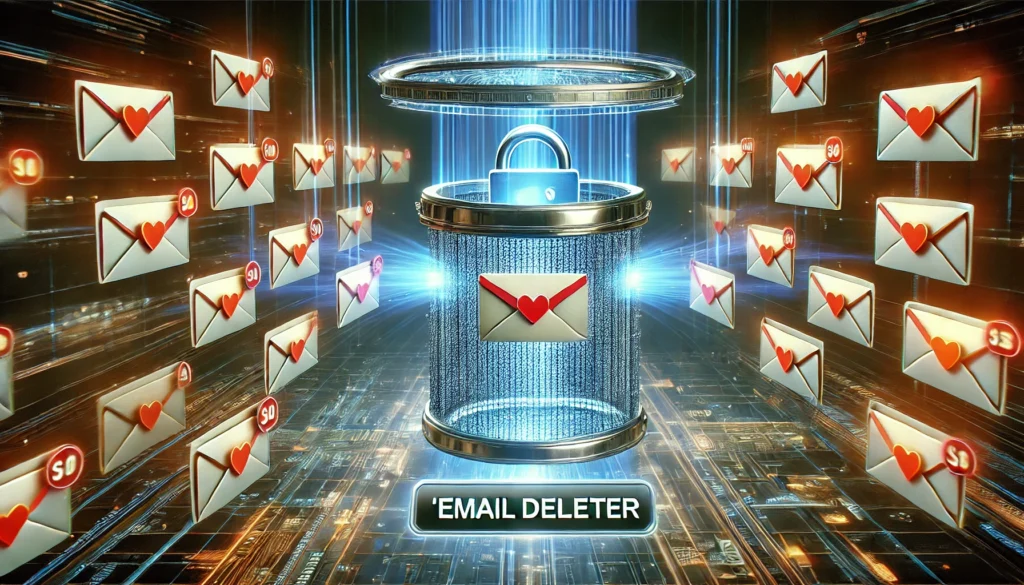
Advanced Strategies to Get Rid of Gmail Spam
For users seeking more control over their inbox, consider these advanced strategies to remove and prevent spam.
Using Third-Party Email Management Tools
Several third-party tools integrate with Gmail to provide enhanced spam filtering and email management capabilities. Tools like Unroll.Me and Clean Email offer features such as bulk email deletion, subscription management, and advanced filtering options.
These tools often come with user-friendly interfaces that simplify email management. They can help you identify and categorize emails, making it easier to manage your inbox efficiently. By using third-party tools alongside Gmail’s built-in features, you can create a comprehensive spam management system that addresses your specific needs.
In addition to filtering spam, some tools provide analytics that offer insights into your email habits. By understanding your email usage patterns, you can make informed decisions about which subscriptions to keep and which to eliminate, further reducing spam over time.
Enable Two-Factor Authentication
While not directly related to spam, enabling two-factor authentication (2FA) for your Gmail account enhances security by requiring an additional verification step during login. This extra layer of protection can prevent unauthorized access to your account, reducing the risk of phishing attacks.
Two-factor authentication is a critical component of modern email security. By requiring a second form of identification—such as a text message code or authentication app—you add an additional barrier for potential attackers. This not only protects your email account but also any sensitive information stored within it.
Enabling 2FA is a straightforward process and can be done through your Google account settings. It’s a small step that can have a significant impact on your overall digital security, providing peace of mind as you manage your email communications.
Regularly Update Passwords and Security Questions
Regularly updating your passwords and security questions is another effective way to enhance your Gmail security. By changing your passwords periodically, you reduce the risk of unauthorized access due to data breaches or password leaks.
Choose strong, unique passwords that combine letters, numbers, and special characters. Avoid using easily guessable information, such as birthdays or common words. Additionally, updating your security questions ensures that even if someone gains access to your password, they still face another barrier to entry.
Future Implications of Spam Management
As email technology continues to evolve, so do the methods used by spammers. Staying informed about the latest trends and tools in spam management is crucial for maintaining a secure and organized inbox.

The Role of AI in Spam Filtering
Artificial intelligence (AI) is increasingly being used to improve spam filtering algorithms. By analyzing patterns and behaviors, AI can more accurately identify and block spam emails, reducing their impact on users.
AI-driven spam filters can learn from user interactions, becoming more adept at distinguishing between legitimate and malicious emails over time. This continuous learning process enables AI to adapt to new spam tactics, offering a dynamic defense against evolving threats.
As AI technology advances, we can expect even more sophisticated spam filtering solutions. These innovations promise to enhance email security and user experience, making it increasingly difficult for spammers to infiltrate inboxes undetected.
Privacy Concerns and Email Security
As spam filtering becomes more advanced, concerns about privacy and data security arise. It’s essential to choose email management tools and services that prioritize user privacy and comply with data protection regulations.
When selecting third-party tools, ensure they adhere to established privacy standards and have transparent data handling practices. By prioritizing privacy, you can protect your personal information while benefiting from enhanced email management features.
Additionally, staying informed about the latest privacy regulations—such as the General Data Protection Regulation (GDPR) in Europe—can help you make informed decisions about which email services to trust. Compliance with these regulations ensures that your data is handled responsibly and ethically.
The Future of Email Communication
The future of email communication is poised to be more secure and efficient, thanks to advancements in technology and changes in user behavior. As spam management tools become more sophisticated, users can expect a cleaner, more organized email experience.
Emerging technologies, such as blockchain, may also play a role in enhancing email security by providing new methods for verifying sender authenticity. As the digital landscape continues to evolve, staying informed about these developments is key to maintaining a secure and productive email environment.
Conclusion
Managing spam emails in Gmail requires a combination of built-in features, proactive strategies, and advanced tools. By understanding the nature of spam, leveraging Gmail’s filtering options, and staying informed about the latest trends, you can effectively block spam emails and maintain a clutter-free inbox. Implement these strategies today to improve your email experience and enhance your digital security.
Further Reading:
How To Auto Delete Spam In Gmail
Moving a Gmail Message Out of Trash or Spam and Preventing Messages from Being Sent to Spam/Trash
How to Stop Unwanted Emails in Gmail
Important Note: The information contained in this article is for general informational purposes only, and should not be construed as health or medical advice, nor is it intended to diagnose, prevent, treat, or cure any disease or health condition. Before embarking on any diet, fitness regimen, or program of nutritional supplementation, it is advisable to consult your healthcare professional in order to determine its safety and probable efficacy in terms of your individual state of health.
Regarding Nutritional Supplements Or Other Non-Prescription Health Products: If any nutritional supplements or other non-prescription health products are mentioned in the foregoing article, any claims or statements made about them have not been evaluated by the U.S. Food and Drug Administration, and such nutritional supplements or other health products are not intended to diagnose, treat, cure, or prevent any disease.


