The digital age has blessed us with the convenience of email, yet it has also burdened us with the challenge of managing numerous email accounts. Whether you’re a health and wellness coach, a science journalist, or a biohacker, the need to juggle various email accounts can be overwhelming. Staying organized is crucial for maintaining an efficient workflow and ensuring that no important messages slip through the cracks.
You may also like: Top Email Deleters for Inbox Management
The Burden of Digital Overload
The proliferation of digital communication tools means that many individuals find themselves with more email accounts than they can easily manage. Work, personal, social, and even educational accounts can quickly pile up, leading to a cluttered digital life. This overload can cause stress and anxiety, making it difficult to focus on important tasks and communications.
The Importance of Organization
Without a structured system, important emails can easily be lost in the sea of incoming messages. Organization is more than just a neat inbox; it’s about creating a system that allows you to quickly find and respond to emails that require your attention. This system can help in reducing stress and increasing efficiency, allowing you to spend less time managing emails and more time on meaningful work.
The Impact on Productivity
Juggling multiple email accounts without an effective strategy can significantly impact your productivity. Constantly switching between different email interfaces can disrupt your workflow and lead to errors. By adopting best practices for email management, you can minimize these disruptions, allowing you to maintain a steady focus and get more done in less time.
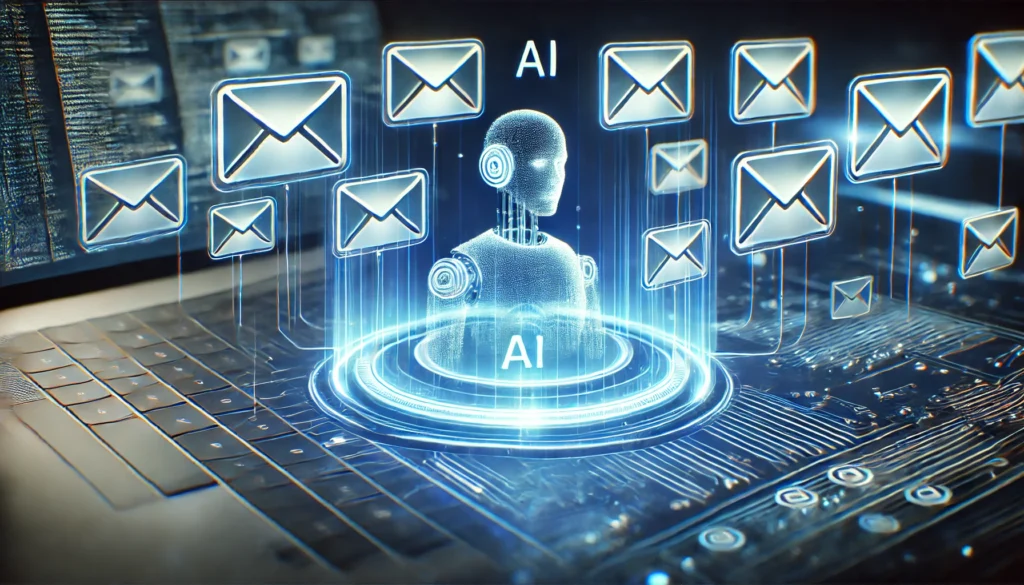
Centralizing Your Emails: The One-Stop Solution
One of the most effective ways to manage multiple email accounts is by consolidating them into a single interface. This approach allows you to access all your emails in one app, reducing the time and effort required to switch between accounts. Several applications and services offer this functionality, each with its own set of features and benefits.
Benefits of Email Consolidation
Centralizing your email accounts can save you time and energy by offering a single point of access for all your messages. This consolidated approach helps streamline your workflow and reduces the need to remember multiple login credentials. Moreover, a unified interface can help you maintain consistency in how you organize and respond to emails across different accounts.
How to Choose the Right Email App
Selecting the right email management app involves considering your specific needs and preferences. Look for features such as ease of use, integration with other tools, customization options, and cost. Evaluate whether the app supports the email protocols you need and if it offers additional features like calendar integration or task management that can enhance your productivity.

Popular Apps for Managing Multiple Email Accounts
- Microsoft Outlook: Known for its robust features and integration capabilities, Outlook allows users to manage multiple email accounts from one platform seamlessly. Its powerful calendar and task management features make it a favorite among business professionals.
- Gmail: While primarily a single-account platform, Gmail offers features like “Gmailify” and multiple inboxes, which enable users to link and manage various email accounts. Google’s ecosystem also offers integration with other tools like Google Calendar and Google Drive.
- Thunderbird: This free, open-source email client provides an excellent way to manage several email accounts with its customizable interface and powerful features. Thunderbird supports a wide range of plugins and extensions, allowing users to tailor their email experience.
- Mailbird: A user-friendly app designed to bring all your emails into one place, Mailbird is perfect for those looking for a sleek and efficient email management tool. It offers integration with popular apps like Slack, Google Calendar, and more.
- Spark: Known for its smart inbox and collaboration features, Spark is ideal for teams and individuals managing multiple email accounts. Its focus on teamwork allows users to discuss emails privately before sending a reply, making it a valuable tool for collaborative environments.
Implementing Best Practices for Email Management
Streamline Your Workflow
To effectively manage multiple email accounts, it’s essential to streamline your workflow. Begin by setting specific times for checking and responding to emails, and avoid constantly switching between accounts. This approach will help you maintain focus and productivity throughout the day.
Set Designated Email Times
Establishing specific times to check your emails can prevent constant disruptions. Consider checking your email three times a day: once in the morning, after lunch, and before the end of the workday. This routine can help you stay in control of your schedule and prevent emails from dictating your day.
Batch Process Emails
Batch processing involves handling similar tasks together to improve efficiency. Apply this concept to your email management by grouping similar types of emails and addressing them in one go. For example, dedicate time to respond to all meeting requests at once or to process all newsletters in one session.
Avoid Email Multitasking
Multitasking between email accounts can lead to errors and reduce your effectiveness. Focus on one account or one type of email at a time. By giving your full attention to the task at hand, you can respond more thoughtfully and reduce the chances of missing important details.
Use Filters and Labels
Filters and labels are powerful tools for organizing your emails. By creating custom filters, you can automatically sort incoming messages into specific folders or apply labels based on the sender, subject, or keywords. This will help you prioritize and manage your emails more efficiently.
Creating Effective Filters
Design filters that automatically sort your emails into folders based on specific criteria such as sender, keywords, or subjects. For example, create a filter that directs all emails from your manager to a “Priority” folder. This setup ensures that you can quickly access important messages without sifting through less critical ones.
Labeling for Better Organization
Labels can be used to categorize emails by project, urgency, or any other criteria relevant to your workflow. Consistent labeling practices can make it easier to find related emails quickly. Consider color-coding labels to provide visual cues that help you identify email categories at a glance.
Automate Sorting with Rules
Most email clients allow you to set up rules that automatically sort incoming emails. Use these rules to direct emails into specific folders or apply labels. Regularly review and update your rules to ensure they continue to meet your needs as your work evolves.
Prioritize Your Emails
Not all emails are created equal, and it’s crucial to prioritize them accordingly. Use features like flags, stars, or importance markers to highlight emails that require immediate attention. This practice will ensure that you address the most critical messages first, preventing them from getting lost in the shuffle.
Identifying High-Priority Emails
Develop criteria to identify which emails are high priority. This could be based on the sender, subject line, or content. Once identified, use tools like flags or stars to mark them for quick access. Regularly review these emails to ensure they receive the attention they deserve.
Using Priority Folders
Create folders specifically for high-priority emails to keep them separate from general correspondence. This setup allows you to focus on what matters most without distraction from less urgent messages. Make it a habit to check these folders first when accessing your email.

Scheduling Time for Critical Emails
Allocate specific times in your day to address high-priority emails. This dedicated time ensures that you are not rushed and can respond thoughtfully to important communications. By scheduling this time, you ensure that critical tasks are completed without delay.
Leverage Automation Tools
Automation tools can significantly enhance your email management process. Consider using tools like IFTTT or Zapier to create automated workflows that streamline repetitive tasks, such as sorting emails or sending canned responses.
Creating Automated Workflows
IFTTT and Zapier allow you to create “recipes” or “zaps” that automate tasks between different apps and services. For example, you can set up a workflow that automatically saves email attachments to your cloud storage or adds email tasks to your to-do list.
Using Canned Responses
Canned responses are pre-written replies that can be used to respond to common queries quickly. Set up these responses for frequently asked questions or routine communications. This practice saves time and ensures consistency in your messaging.
Streamlining Repetitive Tasks
Identify repetitive tasks in your email management and use automation to handle them. Tasks like archiving specific emails, forwarding emails to colleagues, or even creating calendar events from emails can be automated to reduce manual workload.
Keep Your Inbox Clean
A cluttered inbox can be overwhelming and hinder your productivity. Regularly review and declutter your inbox by archiving or deleting unnecessary emails. This practice will help you maintain a clear and organized email environment.
Regular Inbox Maintenance
Set aside time each week to clean up your inbox. During this time, delete or archive emails you no longer need and organize the rest into appropriate folders. Regular maintenance prevents your inbox from becoming unmanageable and ensures that important emails are not buried.
Archive vs. Delete
Determine which emails should be archived for future reference and which can be deleted. Archiving keeps your inbox clean while preserving important information. Delete emails that are no longer relevant to free up space and minimize clutter.
Unsubscribe from Unnecessary Emails
Review the newsletters and promotional emails you receive and unsubscribe from those that no longer provide value. This practice reduces the volume of incoming emails and helps you focus on content that is truly important to you.
Enhance Security Measures
Managing multiple email accounts also means being vigilant about security. Enable two-factor authentication for added protection and use strong, unique passwords for each account. Additionally, be cautious of phishing attempts and suspicious emails to safeguard your information.
Implementing Two-Factor Authentication
Two-factor authentication (2FA) adds an extra layer of security by requiring a second form of verification in addition to your password. Enable 2FA on all your accounts to protect against unauthorized access, even if your password is compromised.
Creating Strong Passwords
Use a password manager to generate and store complex, unique passwords for each email account. Avoid using easily guessed passwords or reusing them across multiple accounts. Regularly update your passwords to enhance security.
Identifying Phishing Attempts
Be vigilant about emails requesting sensitive information or containing suspicious links. Educate yourself on common phishing tactics and double-check any email that seems unusual. Report phishing attempts to your email provider to help combat these threats.
The Future of Email Management
As technology continues to evolve, so too will the ways we manage our email accounts. Emerging trends, such as AI-driven email management and enhanced collaboration features, promise to make handling multiple accounts even more efficient. By staying informed about these developments, you can continue to optimize your email management process and remain at the forefront of digital communication.
AI-Driven Email Management
Artificial intelligence is beginning to play a significant role in email management. AI can help automatically sort and prioritize emails, suggest responses, and even detect spam and phishing attempts. Staying updated on these advancements can help you leverage AI to enhance your email management capabilities.
Enhanced Collaboration Features
As remote work becomes more prevalent, email clients are incorporating more collaboration features. These tools allow teams to work together seamlessly, sharing emails and discussing responses within the platform. Such features can improve teamwork and streamline communication across multiple accounts.
Integrating with Emerging Technologies
The integration of email with other emerging technologies, such as virtual assistants and IoT devices, promises to further streamline email management. These technologies can provide hands-free access to emails, automate responses, and integrate email management into broader digital ecosystems, enhancing productivity and convenience.
Conclusion
Effectively managing multiple email accounts is essential for maintaining productivity and organization in today’s fast-paced digital world. By centralizing your emails, implementing best practices, and leveraging the right tools, you can streamline your workflow and ensure that you never miss an important message. Whether you’re a health and wellness coach, a science journalist, or a biohacker, these strategies will help you navigate the complexities of managing several email accounts with ease.
By following these best practices, you’ll be better equipped to handle the challenges of managing multiple email accounts, allowing you to focus on what truly matters—achieving your professional and personal goals. Embrace these strategies to transform your email management process and unlock new levels of efficiency and productivity.
Further Reading:
How to Merge & Manage Multiple Gmail Accounts
Guide: Manage Multiple Email Accounts from One Place
Guide to Managing Multiple Email Accounts in Superhuman
Important Note: The information contained in this article is for general informational purposes only, and should not be construed as health or medical advice, nor is it intended to diagnose, prevent, treat, or cure any disease or health condition. Before embarking on any diet, fitness regimen, or program of nutritional supplementation, it is advisable to consult your healthcare professional in order to determine its safety and probable efficacy in terms of your individual state of health.
Regarding Nutritional Supplements Or Other Non-Prescription Health Products: If any nutritional supplements or other non-prescription health products are mentioned in the foregoing article, any claims or statements made about them have not been evaluated by the U.S. Food and Drug Administration, and such nutritional supplements or other health products are not intended to diagnose, treat, cure, or prevent any disease.


