Ad emails, or unsolicited commercial emails, are a common nuisance in today’s digital age. They often arrive in the guise of newsletters, promotional offers, or surveys from companies seeking to capture your attention and, ultimately, your wallet. But why are they so pervasive?
You may also like: Top Email Deleters for Inbox Management
The Economics of Ad Emails
The simple answer is that ad emails are cost-effective for marketers. They can reach a massive audience with minimal investment, and even a small conversion rate can result in significant returns. The scalability of email campaigns allows businesses to contact thousands of potential customers at once, often with automated systems that require little ongoing effort.
Moreover, the data-driven nature of email marketing means companies can tailor their messages based on consumer behavior, making them more effective. Marketers analyze open rates, click-through rates, and conversion rates to continually refine their strategies. This data-centric approach ensures that even if only a fraction of recipients engage, the campaign can still be profitable.
However, for recipients, these emails often translate to clutter, distraction, and frustration. They can disrupt workflow, fill up inbox storage, and make it difficult to find important communications. The overwhelming presence of ad emails can even lead to missing vital messages, as crucial emails get buried under a deluge of promotions.
The Psychology Behind Ad Emails
Companies often design ad emails to tap into psychological triggers that compel recipients to open them. Techniques such as urgency (“Limited time offer!”) and exclusivity (“For our valued customers only”) are commonly used to grab attention. These tactics play on the fear of missing out (FOMO), enticing users to engage with the content.
Personalization is another powerful tool in the email marketer’s arsenal. By using the recipient’s name or referencing past interactions, emails can feel more relevant and less like spam. This sense of personalized communication can increase the likelihood of engagement, as recipients perceive these messages as more pertinent to their interests.
Understanding these psychological tactics can help users recognize and filter out ad emails more effectively. By being aware of the strategies used to capture attention, users can become more discerning about which emails truly deserve their attention.
The Challenge of Opting Out
While most ad emails include an “unsubscribe” link, clicking it doesn’t always guarantee freedom from future emails. This can be due to the difficulty of navigating obscure unsubscribe processes or the reluctance of companies to lose potential customers. Therefore, understanding how to effectively stop these emails becomes essential.
Opting out can also be problematic when unsubscribe links are intentionally hidden or misleading. Some emails may require multiple steps to complete the unsubscribe process, deterring recipients from following through. Additionally, unsubscribing from one list might not prevent emails from other lists owned by the same company or its affiliates.

Furthermore, some less scrupulous senders may ignore unsubscribe requests altogether. This disregard for consumer preferences can lead to increased frustration and a sense of powerlessness for recipients. Understanding these challenges highlights the importance of employing multiple strategies to manage ad emails effectively.
How to Stop Ad Emails: Practical Strategies
Now that we understand the scope of the problem, let’s explore some effective strategies to stop ad emails.
1. Use Email Filters
One of the most efficient ways to manage ad emails is by using email filters. Most email services, like Gmail and Outlook, offer options to filter emails into specific folders based on criteria such as the sender’s email address or certain keywords.
Steps to Create Email Filters:
- Identify Patterns: Look for patterns in the ad emails you receive, such as common senders or recurring keywords. Analyzing the frequency and content of these emails can help you understand which filters to set up.
- Set Up Filters: Use your email client’s filter settings to automatically route these emails to a designated folder or to the trash. This can help keep your primary inbox clean and focused on important communications.
- Fine-tune Over Time: Regularly update your filters to adapt to new ad emails you receive. As marketers change strategies, keeping your filters up-to-date ensures continued effectiveness.
- Utilize Advanced Filtering Options: Some email clients offer advanced filtering options, such as filtering by email domain or specific phrases in the subject line. Leveraging these options can enhance the precision of your filters.
- Monitor Filter Effectiveness: Periodically review the emails caught by your filters to ensure important messages aren’t being incorrectly classified as ad emails. Adjust your filters as necessary to improve accuracy.
2. Unsubscribe with Caution
While unsubscribing can be effective, it’s crucial to proceed with caution.
Key Considerations:
- Legitimate Sources: Only unsubscribe from emails sent by legitimate sources. Clicking on unsubscribe links from suspicious emails can lead to phishing attacks or confirm to spammers that your email is active. Always verify the sender before taking action.
- Use a Third-party Service: Consider using a reputable service like Unroll.me to manage your subscriptions and unsubscribe from multiple lists at once. These services can simplify the process and help you keep track of which lists you’ve opted out of.
- Beware of Deceptive Practices: Some emails may disguise their unsubscribe links or redirect you to unexpected websites. Always check the URL before clicking and ensure it matches the sender’s domain.
- Consider Email Aliases: Use email aliases when signing up for newsletters or promotional content. This way, you can easily identify which services are sending unwanted emails and unsubscribe accordingly.
- Document Your Unsubscriptions: Keep a record of which services you’ve unsubscribed from. This documentation can be helpful if you continue to receive emails after opting out and need to take further action.
3. Use Disposable Email Addresses
For those who frequently sign up for online services, using disposable email addresses can be a game-changer. Services like Mailinator or Guerrilla Mail offer temporary email addresses for signing up on websites, helping to keep your primary inbox clean.

Benefits of Disposable Emails:
- Protect Your Main Inbox: By using a temporary email address, you can prevent promotional emails from reaching your primary inbox. This separation helps maintain a clutter-free main email account.
- Reduce Spam: Disposable emails can help reduce spam by limiting the exposure of your primary email address to potential spammers. Once the temporary email address is no longer needed, you can simply discard it.
- Anonymity: Disposable email services often provide anonymity, making it harder for companies to track your online activities or build detailed consumer profiles.
- Convenience: These services are typically user-friendly and require no long-term commitment. You can quickly generate a new email address whenever needed and discard it just as easily.
- Trial Sign-Ups: Use disposable emails for signing up for free trials or temporary services, ensuring that your primary email remains free from follow-up marketing.
4. Employ Advanced Email Management Tools
Several advanced email management tools are designed to help users regain control over their inboxes. These tools can automatically identify and filter out ad emails, provide insights on email patterns, and offer one-click unsubscribe options.
Popular Tools:
- Clean Email: Organizes your inbox and allows bulk actions on similar emails. Its features include smart views and automatic cleaning options, making it easier to manage large volumes of emails.
- SaneBox: Automatically moves distracting emails into your SaneLater folder. SaneBox learns from your email habits to prioritize important messages and declutter your inbox.
- Mailstrom: Groups and organizes your emails for easy management. With features like bulk unsubscribe and advanced sorting, Mailstrom simplifies the process of managing and cleaning your inbox.
- Unroll.me: Consolidates subscription emails into a single digest, allowing you to see all your subscriptions at a glance and easily unsubscribe from those you no longer want.
- Boomerang: Offers scheduling and reminder features, helping you manage when emails appear in your inbox and when you need to follow up.
5. Stay Informed and Vigilant
Staying informed about new tactics used by marketers and spammers is crucial. Regularly updating your strategies and tools will keep your defenses strong against the influx of ad emails.
Tips for Staying Informed:
- Follow Industry News: Keep up with the latest developments in email marketing and cybersecurity. Understanding emerging trends can help you anticipate and counter new tactics.
- Learn from Communities: Join online forums or groups focused on email management and digital privacy. These communities can provide valuable insights and tips from other users’ experiences.
- Experiment with New Tools: Regularly explore and test new email management tools. As technology evolves, new solutions may offer better ways to handle ad emails.
- Educate Yourself on Phishing Tactics: Understanding how phishing schemes operate can help you avoid falling victim to them. Be cautious of emails requesting personal information or urgent action.
- Review Email Settings Frequently: Regularly review your email settings and privacy controls to ensure they are configured to best protect against unwanted emails and potential threats.
Future Implications for Email Management
The landscape of email marketing is ever-evolving, and so are the strategies to combat unwanted ad emails. With advancements in artificial intelligence and machine learning, future email management tools are expected to become more sophisticated, offering smarter solutions for filtering and prioritizing emails.
The Role of AI and Machine Learning
These technologies hold the potential to revolutionize how we manage our inboxes. By learning from user behavior, AI-driven tools could predict which emails are important and which are not, offering a more tailored email experience.
AI could also automate the process of categorizing emails, making it easier to manage large volumes of communication. Machine learning algorithms can adapt to changing email patterns, continuously improving their filtering accuracy over time.
Furthermore, AI might enable more personalized email management, suggesting actions based on your previous interactions. This could include automatic sorting, predictive prioritization, and even drafting responses to common inquiries.
Privacy Concerns and Ethical Considerations
As email management tools become more advanced, privacy concerns may also rise. It’s essential to choose tools that prioritize user privacy and adhere to ethical standards.
The increased use of AI in email management raises questions about data security and user consent. Users must be aware of how their data is being used and ensure that any tool they use complies with relevant privacy regulations.
Transparency is key in maintaining trust between users and service providers. Companies must clearly communicate how data is collected, stored, and used, and provide users with control over their personal information.
In addition, ethical considerations around AI usage must be addressed, ensuring that these technologies are used to enhance user experience without compromising privacy or autonomy.
The Evolution of Email Marketing
Email marketing itself is likely to evolve in response to consumer demands for less intrusive communication. As users gain more tools to combat unwanted emails, marketers may need to adopt more respectful and targeted strategies.
This could lead to a shift towards permission-based marketing, where consumers have more control over the types of emails they receive. The focus might move towards building genuine relationships with customers rather than relying on volume-driven tactics.
Marketers may also explore alternative channels for reaching audiences, such as social media or direct messaging platforms, to complement their email strategies. This diversification can help balance marketing efforts and reduce reliance on traditional email campaigns.
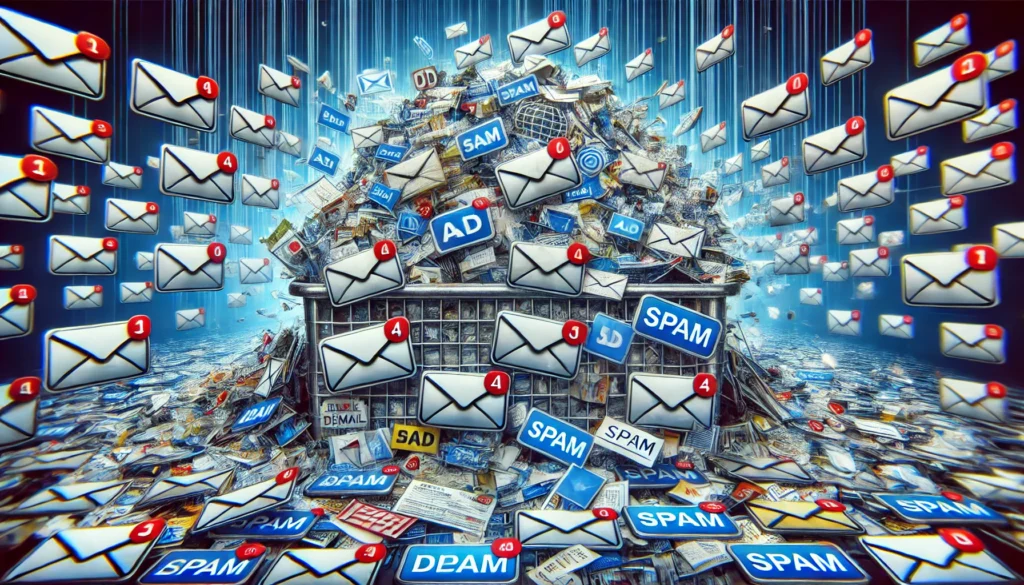
Conclusion: Taking Control of Your Digital Environment
In conclusion, effectively stopping ad emails requires a multifaceted approach combining technology, vigilance, and proactive management. By implementing these strategies, you can reclaim your inbox, boost productivity, and maintain a healthier digital environment. Remember, the key is to stay informed and adaptable as the digital landscape continues to evolve.
Taking control of your inbox is not just about reducing clutter; it’s about enhancing your overall digital experience. By actively managing ad emails, you can create a more organized, efficient, and enjoyable online environment.
Moreover, staying ahead of the curve with new tools and tactics will ensure that your email management strategies remain effective. As technology advances, embracing innovation will be crucial in maintaining control over your digital space.
Ultimately, achieving digital wellness involves a balance between leveraging technology and maintaining awareness of potential challenges. By adopting a proactive mindset, you can navigate the complexities of the digital world with confidence and ease.
Further Reading:
How to get rid of all those irritating promotional emails in your Gmail
How to Stop Promotions in Gmail: Disable the Troublesome Tab
Important Note: The information contained in this article is for general informational purposes only, and should not be construed as health or medical advice, nor is it intended to diagnose, prevent, treat, or cure any disease or health condition. Before embarking on any diet, fitness regimen, or program of nutritional supplementation, it is advisable to consult your healthcare professional in order to determine its safety and probable efficacy in terms of your individual state of health.
Regarding Nutritional Supplements Or Other Non-Prescription Health Products: If any nutritional supplements or other non-prescription health products are mentioned in the foregoing article, any claims or statements made about them have not been evaluated by the U.S. Food and Drug Administration, and such nutritional supplements or other health products are not intended to diagnose, treat, cure, or prevent any disease.


